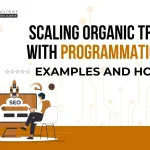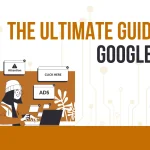In the digital age, photo retouching services has become an essential part of the photography process. Whether you are a professional photographer, a social media enthusiast, or a casual smartphone snapper, photo editing software can transform your images from ordinary to extraordinary. The right photo editing tools can help you remove imperfections, adjust colors, and enhance details. Let’s explore the best tool for photo retouching services available for professionals, beginners, and everyone in between.
The Best Photo Editing Software for Professionals
Adobe Photoshop CC
Adobe Photoshop CC remains the undisputed leader in the world of photo retouching software. Used by professionals and hobbyists alike, Photoshop offers a vast array of tools and features for advanced image editing. From layers and masks to powerful selection tools, Photoshop empowers users to create stunning visuals and make intricate adjustments with ease.
Key Features
- Vast array of tools and features for advanced image editing.
- Powerful layers and masks for precise adjustments.
- Seamless integration with other Adobe products like Lightroom.
- Extensive selection tools for intricate editing tasks.
Capture One Pro
For professionals seeking a powerful and efficient photo editing solution, Capture One Pro stands out as a top choice. This software is renowned for its exceptional handling of RAW files, providing unmatched image quality and detail. With advanced color grading tools and precise adjustments, it’s an excellent option for photographers who require unparalleled control over their retouching process.
Key Features
- Exceptional handling of RAW files for unmatched image quality
- Advanced color grading tools for precise adjustments.
- Efficient tethered shooting capabilities for professional workflows.
- Robust cataloging and asset management features.
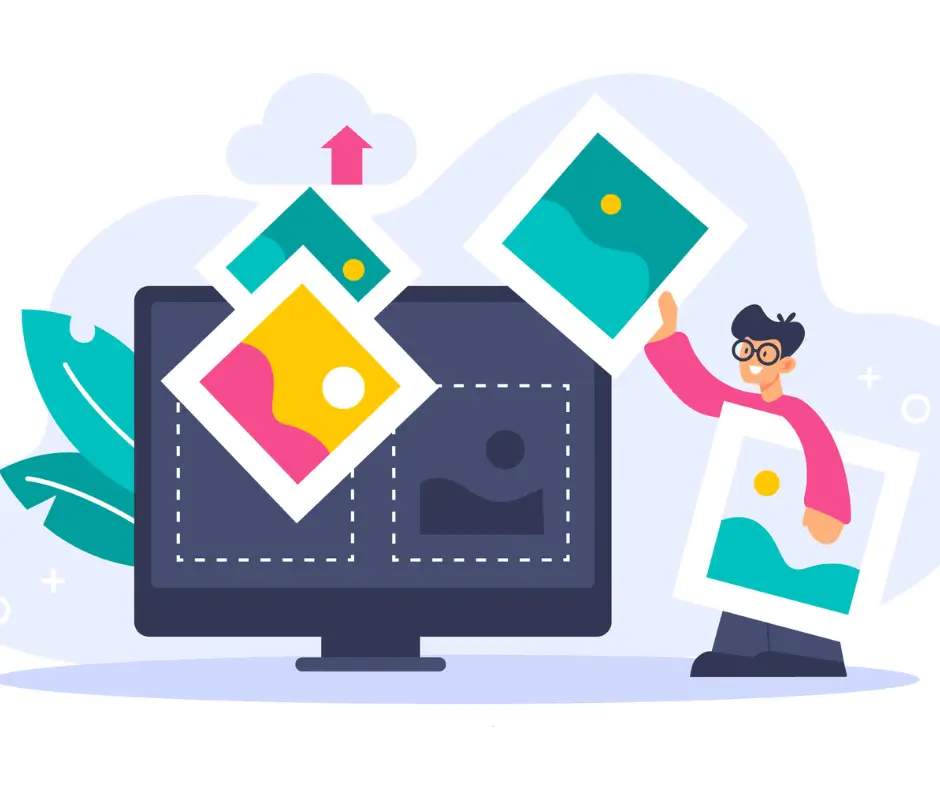
Affinity Photo
Affinity Photo is gaining popularity as an affordable alternative to Photoshop without compromising on capabilities. It boasts professional-grade photo retouching tools, including non-destructive editing, advanced layer management, and support for various file formats. Whether you’re an aspiring photographer or a seasoned pro, Affinity Photo is worth considering.
Key Features
- Affordable alternative to Photoshop with professional-grade tools.
- Non-destructive editing for preserving original image data
- Advanced layer management for flexible editing workflows
- Support for various file formats, including PSD, AI, and PDF.
Corel PaintShop Pro
PaintShop Pro is a professional photo editing software that caters to both beginners and experienced users. It offers an intuitive user interface, a wide range of AI photo editing software, and features like one-click presets and artistic filters, making it an accessible yet powerful option for photo retouching.
Key Features
- Intuitive user interface for both beginners and experienced users.
- Wide range of editing tools for diverse photo retouching tasks.
- One-click presets and artistic filters for creative enhancements.
- Support for 360-degree photo editing and RAW file processing.
Best Photo Editing Software for Beginners and Enthusiasts
Luminar AI
Luminar AI stands out as an innovative photo editing software for beginners that leverages artificial intelligence to streamline the editing process. Beginners can take advantage of its AI-powered templates and automated adjustments, while enthusiasts can dig into its advanced features for more creative control.
Key Features
- Leverages artificial intelligence for streamlined editing.
- AI-powered templates for quick and automated adjustments.
- Advanced features for creative control and manual editing.
- User-friendly interface suitable for beginners and enthusiasts alike.
Skylum's Luminar 4
Building on the success of its predecessor, Luminar 4 offers a blend of AI-powered tools and traditional editing capabilities. It simplifies complex tasks like sky replacement and portrait enhancement, making it an excellent option for users seeking a balance between automated edits and manual adjustments.
Key Features
- Blend of AI-powered tools and traditional editing capabilities.
- Simplified complex tasks like sky replacement and portrait enhancement.
- Offers a balance between automated edits and manual adjustments.
- Suitable for photographers seeking a mix of efficiency and creative control.

Canva
Canva is a photo retouching tool with drag-and-drop functionality. While primarily known for graphic design, Canva’s photo editing tools are user-friendly and suitable for quick enhancements, especially for social media sharing.
Key Features
- Intuitive online platform with drag-and-drop functionality.
- User-friendly photo editing tools for quick enhancements.
- Ideal for beginners and those new to photo editing.
- Convenient for social media sharing and graphic design projects.
GIMP
GIMP (GNU Image Manipulation Program) is a free and open-source alternative to commercial photo editing software for beginners. Although it may lack some of the advanced features found in premium tools, GIMP is a powerful option for learning the basics of photo retouching. Write each software’s key features in the form of short bullet points as well.
Key Features
- A free and open-source alternative to commercial photo editing software
- A powerful option for learning the basics of photo retouching
- Offers essential editing features, such as layers and filters
- Suitable for budget-conscious beginners looking for a robust editing tool
Specialized Tools for Photo Retouching Services
Portrait photo retouching software for flawless faces
Portraits often require specific photo retouching tools to achieve a polished look. Software like PortraitPro and Portrait Retouching AI offer features like skin smoothing, teeth whitening, and even facial feature adjustments to help photographers create stunning portrait images.
PortraitPro
- Dedicated software for enhancing portrait images
- AI-powered facial recognition for precise adjustments
- Skin smoothing and blemish removal for flawless skin
- Teeth whitening and eye enhancement for captivating smiles
- Facial feature adjustments for balanced proportions
Portrait Retouching AI
- AI-driven tools for efficient and realistic portrait retouching
- Automatic skin smoothing and imperfection removal
- Smart algorithms for enhancing eyes and teeth
- Facial feature adjustments for natural-looking results
- Time-saving presets for quick and consistent edits
Landscape Photo Editors for Stunning Outdoor Shots
Landscapes demand special attention to color, contrast, and detail. Software such as Skylum’s Aurora HDR and ON1 Photo RAW caters to landscape photographers by providing advanced HDR editing and comprehensive adjustment tools for outdoor scenes.
Skylum's Aurora HDR
- Advanced HDR editing for high-quality outdoor images
- Merge multiple exposures to capture a broad dynamic range
- Extensive adjustment options for colors, tones, and details
- Built-in presets designed for various outdoor scenarios
- User-friendly interface for seamless editing workflows
ON1 Photo RAW
- Comprehensive photo editor with specialized tools for landscapes
- Non-destructive editing with layers and masks for full control
- Advanced HDR capabilities for stunning outdoor scenes
- Panorama stitching for creating wide vistas
- Extensive filter library for creative enhancements
HDR Editors for Enhancing Dynamic Range
High Dynamic Range (HDR) editors like Photomatix Pro and Aurora HDR are dedicated to merging multiple exposures and producing images with a broader range of tones, capturing more detail in highlights and shadows.
Photomatix Pro
- Dedicated HDR editor for merging bracketed exposures
- Tone mapping for achieving realistic or artistic effects
- Advanced algorithms for detail enhancement in highlights and shadows
- Batch processing for streamlining HDR workflows
- Support for 32-bit floating-point images for maximum flexibility
Aurora HDR
- AI-powered HDR merging for optimal exposure blending
- Enhanced details and clarity in both bright and dark areas
- Realistic and creative presets for various HDR styles
- User-friendly interface with customizable workspaces
- Collaboration options for team projects and sharing HDR images

Online Photo Editing Platforms for Convenience and Flexibility
PicMonkey
PicMonkey offers a user-friendly interface with a range of editing tools, including photo filters, touch-up options, and graphic design features. Its cloud-based platform enables users to access and edit their photos from any device with an internet connection.
Key Features
- User-friendly interface for easy navigation and quick editing
- Diverse range of editing tools, including photo filters and touch-up options
- Graphic design features for creating custom designs and social media graphics
- Cloud-based platform for seamless access and editing from any device with internet connectivity
Pixlr
Pixlr is a web-based photo editing software that provides both a simple express mode for quick edits and a more advanced editor for users seeking additional control over their retouching process.
Key Features
- Web-based photo editing platform accessible from any internet-connected device
- Offers both a simple express mode for quick edits and a more advanced editor for greater control
- Robust selection of editing tools, including adjustments, filters, and overlays
- Supports various file formats, including PSD for editing layered files
Fotor
Fotor is an all-in-one online photo editing suite that includes a photo editor, collage maker, and design tool. Its user-friendly interface caters to users with varying levels of experience in photo editing.
Key Features
- All-in-one online photo editing suite for comprehensive editing needs.
- Photo editor with a wide range of tools, such as cropping, retouching, and filters.
- Collage maker for creating stunning photo collages and compositions.
- Design tool for social media graphics, posters, and banners.
Mobile Apps for On-the-Go Photo Retouching
Adobe Lightroom Mobile
Adobe Lightroom Mobile is a powerful photo editing app that syncs seamlessly with its desktop counterpart. It allows users to edit RAW files, apply presets, and access advanced tools on their smartphones or tablets.
Key Features
- Powerful photo editing app with seamless sync to the desktop version
- Supports editing of RAW files for maximum image quality and flexibility
- Presets for quick and consistent editing styles
- Advanced editing tools for precise adjustments, including exposure, color, and detail
- Mobile-friendly interface for convenient editing on smartphones and tablets
Snapseed
Google’s Snapseed provides a wide range of editing tools and filters for mobile photographers, making it an excellent option for on-the-go photo retouching and social media sharing.
Key Features
- Wide range of editing tools and filters for comprehensive image retouching
- Ability to edit RAW files, providing flexibility and control over editing
- User-friendly interface for easy navigation and quick adjustments
- Customizable filters and presets for creating unique looks
- Ideal for on-the-go editing and sharing on social media platforms
VSCO
VSCO offers a combination of a photo editing app and a social platform, enabling users to edit their images with a variety of presets and share them with a creative community.
Key Features
- Photo editing app with a vast collection of artistic presets
- Social platform for sharing edited images and connecting with a creative community
- Intuitive editing tools for enhancing colors, tones, and details
- Advanced camera controls for capturing high-quality images within the app
- A personalized profile with curated images and edits for showcasing creative work

Choosing the Best Photo Editing Software for Your Needs
Factors to Consider When Selecting Photo Retouching Tools
Before choosing photo editing software, consider factors such as:
Editing Features
Consider the range of editing tools and functionalities offered by the software.
User Interface
Look for a user-friendly interface that suits your workflow and skill level.
Compatibility
Ensure the software is compatible with your operating system and the camera’s RAW files.
File Format Support
Check if the software supports the file formats you work with frequently
Speed and Performance
Evaluate the software’s speed and performance, especially when handling large files.
Learning Curve
Assess the learning curve and the availability of tutorials or documentation for the software.
Pricing Model
Compare pricing options, including one-time purchases or subscription plans.
Updates and Support
Check the frequency of updates and availability of customer support.
Integration
If necessary, consider how well the software integrates with other tools in your workflow.
Reviews and Recommendations
Read reviews and seek recommendations from other users or professionals.
Conclusion
Selecting professional photo editing software is crucial for achieving professional and stunning results in your photography. Whether you’re a seasoned professional seeking precise control or a beginner looking for user-friendly options, there is a diverse range of software available to cater to your specific needs. From AI-powered tools simplifying the editing process to specialized software enhancing portraits and landscapes, each option provides unique capabilities. Consider factors like features, user interface, compatibility, and budget before making your decision. By taking advantage of these advanced tools, you can elevate your photography and produce captivating images that leave a lasting impression on your audience.
 seolounge
seolounge